
🌎 Around the world in 2024
the final note from Jack
Jack abandons plain text... for now...
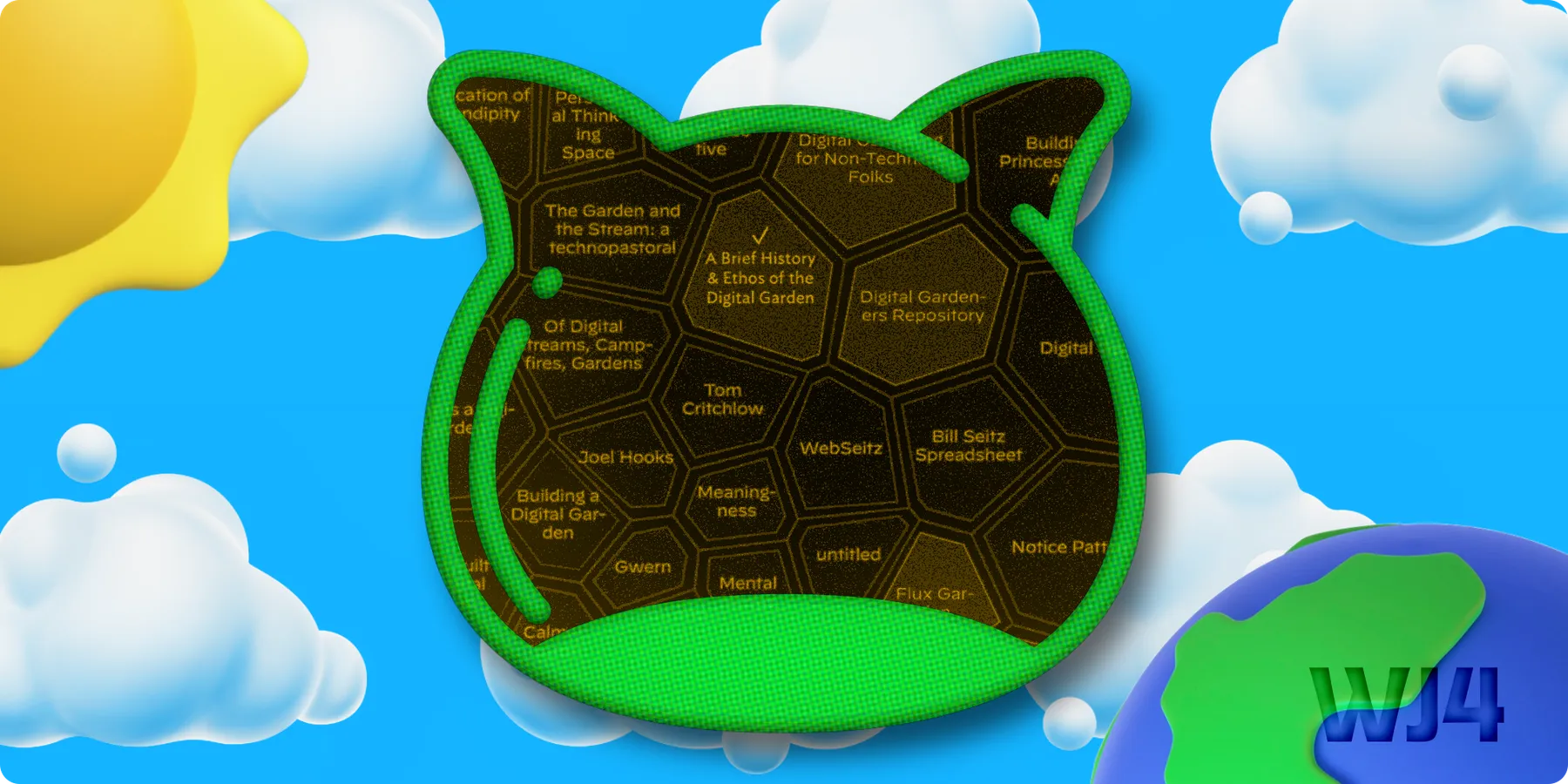

I am an advocate of "plain text" notes.
Plain text is resilient. Plain text is malleable. Plain text is lightweight. Plain text is universal.
But also, plain text is, well, plain.
Reading plain text notes often ends up feeling like I'm staring at a giant wall of text. It gets boring. Worse, it's not that useful.
When I'm feeling plain-text fatigue, I turn to tools that are more visual. My favorites are Tinderbox, Curio, and TheBrain.

Each time I move to using a visual tool, I experience a sense of relief. Instead of using complex and arcane keyboard shortcuts to manipulate a wall of text (:cough:, Emacs), I can simply lean back in my chair and manage things with the mouse. One-handed computing is so pleasant!
So, the answer to "Where in the World is Jack?" this month, is: Curio. In fact, I'm using it to write this article.

Much like Apple's new Freeform app, Curio is a "freeform notebook environment", but Curio is much more. It's furiously capable and powerful as a visual note-taking or project management tool. It's been around for more than 20 years, and its developer, George, remains friendly and responsive. It's a delightful bit of software.
It's amazing how, when coming back to an old project in Curio, I can open it and immediately get a sense for the shape of the project, no matter how old. As a fan of the visual tool, Kinopio, the author of this newsletter probably knows what I mean.
So, right now, my projects are being managed in Curio—no more giant walls of text.
